Whether you have a website that is home to your personal blog or you are responsible for the website of a large corporation, there are many things that you must update on a regular basis. One aspect of your website that should be updated at the beginning of each year is the copyright notice that appears on the bottom of every page. Remembering to update this information each January, however, is much more challenging than it may seem. Fortunately, there is another option!
Can you automatically update the copyright year on your website? With a bit of simple coding, you can easily program your website to automatically update the copyright year showing the correct information. This task is relatively straightforward if you understand the basics of coding and website design.
Simple HTML Code for Autoupdating the Year on Your Website
<script>document.write(new Date().getFullYear())</script>
Making any updates to your website can easily become quite overwhelming. Knowing that one misstep could result in hours of work causes many individuals to avoid simply updates such as listing the current copyright notice. In this post, we will walk you through the easy way to automatically update the copyright year on your website. We will also share some valuable information regarding what you should feature in the footer of your website.
The Easy Way to Update The Copyright Year on Your Website
As with most aspects of website design, there are often two ways to accomplish a task: the easy way or the hard way. With so many responsibilities associated with maintaining an updated website, it is wise to streamline the process as much as possible. A simple line of code could completely eliminate the need to manually update the copyright notice on your website at the beginning of each new year.
HTML Code for Auto Updating Your Copyright Year
The easiest way to auto update your copyright year is by using a short line of code. By inputting the code in the necessary field of your website, you eliminate the need for manually updates year after year. Here are a few examples of various lines of code to use for the process. To utilize this approach, you would simply need to input the name of the author or brand as well as updating any set date ranges.
HTML Code for Simple Copyright Notice
HTML code for auto updating a simple copyright notice reads as follows:
<p>Copyright © <script>document.write(new Date().getFullYear())</script> Answers for Everyone All Rights Reserved</p>
When displayed on your website, your copyright notice would read:
Copyright © 2022 Answers for Everyone All Rights Reserved
HTML Code for Copyright Notice with Date Range
HTML code for auto updating a copyright notice that features a date range reads as follows:
<p> Copyright © 2018-<script>document.write(new Date().getFullYear())</script> Answers for Everyone All Rights Reserved</p>
When displayed on your website, your copyright notice would read:
Copyright © 2018-2020 Answers for Everyone All Rights Reserved
HTML Code to Center Your Copyright Notice
You may wish to center your copyright notice on your webpage instead of justifying the text to either side. HTML code for auto updating a copyright notice that features a date range and is centered on the web page reads as follows:
<p style=”text-align: center”> Copyright © 2018-<script>document.write(new Date().getFullYear())</script> Answers for Everyone All Rights Reserved</p>
When displayed on your website, your copyright notice would be centered on the bottom of the webpage and read:
Copyright © 2018-2022 Answers for Everyone All Rights Reserved
What Is a Copyright Notice On a Website?
Before we begin to discuss the process for automatically updating the copyright notice on your website, we must first establish what exactly this notice is and why it is important. A copyright notice is a short message that serves as a reminder to the public that any work on that page is protected by copyright law. If a copyright notice is present on your website, your work is not to be copied or reproduced.
Without a copyright notice displayed prominently on your website, people have the freedom to copy your work and it as their own. You would be unable to enforce your rights and maintain ownership through copyright law without this notice.
Copyright notices should appear at the bottom of every page on your website. The copyright for Answers for Everyone, for example, would read as follows: Copyright © Answers for Everyone.
You may also insert a year into your copyright notice. With the current year displayed, our copyright notice would read like this: Copyright © 2020 Answers for Everyone.
A copyright notice should include:
- Copyright symbol (©), word, or both
- Name of author or brand
- Year of copyright
- Statement of rights, ex: all rights reserved (optional)
There are a variety of ways to formulate your copyright notice depending on your unique situation. In the remainder of this post, we will be discussing how to update copyright notices that follow this format: Copyright © 2020 Answers for Everyone.
How to Easily Auto Update Your Copyright Year
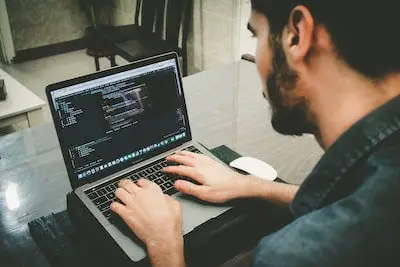 No one likes to spend more time than necessary on busywork. For most of us, the most minuscule tasks seem to be nearly impossible to remember. Updating the copyright year on your website is one task that is easily forgotten in the hustle and bustle of daily life.
No one likes to spend more time than necessary on busywork. For most of us, the most minuscule tasks seem to be nearly impossible to remember. Updating the copyright year on your website is one task that is easily forgotten in the hustle and bustle of daily life.
Benefits of Using Code to Auto Update Your Copyright Year
So, what is the benefit of using code to auto update your copyright year? There are actually several ways that this simple task can benefit you and your website!
Copyright Information is Always Accurate
Most importantly, using code to auto update your copyright year ensures that your copyright information is always accurate. With an accurate copyright notice, you can have confidence in knowing that your creative property is protected. Many individuals choose to display a copyright notice that features a date range that covers the life of the website from its creation to the current year.
Eliminate Busywork At The Beginning of Each Year
As we have previously mentioned, none of us have time in our busy schedules for unnecessary responsibilities. Manually updating your copyright year at the beginning of the new year is simply an additional task that you must add to your schedule. By using code to automatically update your copyright year, you can focus on more important tasks as you launch into a new year.
Informs Visitors That Your Website is Actively Updated
When someone visits your website, they believe that you are an authority on your topic. From blogs to e-commerce sites, it is important that each aspect of your website conveys this authority. However, when your copyright notice is not updated for several years, it may appear as if you are no longer active on the site.
This can lead visitors to discredit your authority on a topic, the products you are selling, or the information you share on your website. When you use code to automatically update the year in your copyright notice, visitors to your site can see that you are actively engaged in updating your website.
What Information Belongs in The Footer Of Your Website?
Especially if you have designed your own website using Squarespace or a similar platform, you may not realize the importance of utilizing the footer of your website. Now more than ever before, visitors scroll to the bottom of your website to find important information including how to contact you, website navigation, and more.
In addition to your copyright notice, the footer of your website should include some or all of the following information:
- Contact information
- Address or map for your physical location (optional)
- Links to your social media accounts
- Newsletter information (if applicable)
- Terms and Conditions
- Privacy Policy
- Legal information
- Sitemap
The nature of your website design will greatly dictate which of this information you display prominently. For example, displaying an address for a personal blog would not be appropriate while failing to provide the location of your retail store would be a critical error! If you are unsure of what information to include in the footer of your website, take a look at the footer of other websites in similar niches as yours.
If you are needing assistance with updating the footer on your website, it may be worthwhile to hire a website design company to assist you with important updates such as this.
In Conclusion
As you can see, there are many aspects of operating and maintaining a website, regardless of its use. Whether you are a wedding photographer, blogger, trauma counseling firm, or large corporate website, it is important to prominently display a copyright notice at the bottom of each web page. By displaying an updated copyright notice, you protect the information on your website. Additionally, in the event that someone uses your work without permission, a copyright notice would grant you the right to pursue legal action.
While manually updating your copyright year every January can be quite time-consuming, using a simple line of code to accomplish this task is well worth the effort. We hope this article has helped you eliminate yet another task from your busy day.
Thank you for reading! You can find even more answers to life’s questions here.

